Teachable is a well known leading platform that enables creators, educators, and entrepreneurs to share knowledge with their online courses and digital products.
If you are a beginner Teachable support help you set up your first online class on the platform.
With Teachabhel 24*7 customer support you get your queries resolved within minutes, if you are using a free plan you get limited support, on the other hand, if you are a premium customer you get unlimited access to Teachable support.
In this article, I am going to tell you how you can reach Teachable customer service and what are options available to reach customer support.
Table of Contents
ToggleTypes of Teachable Customer Support
There are several ways to reach Teachable customer support for every user based on the plan they opt for.
Let’s look at each of Teachable’s customer support options:
| Support Type | Who Can Access? | Key Benefits |
| Email Assistance | Available to all users | Free plan users get limited support, while paid plan users enjoy unlimited assistance. |
| Live Chat Help | Pro & Pro+ Subscribers | Instant expert guidance for entrepreneurs needing quick solutions. |
| Teachable:U Learning | Exclusive to Primary Owners | Hands-on training, growth strategies, and live expert workshops for course creators. |
Let’s look at each Teachable customer service option in detail now:
1. Email Support
You can contact Teachable support via email at support@teachable.com, and based on your plan selected you get limited and unlimited support via email.
- Limited Email Support: If you are a Free Plan user, this support helps you out with fundamental queries such as login problems, billing inquiries, payments, and payouts. The Teachable support team operates daily from 8:00 AM to 8:00 PM EST.
- Unlimited Email Support: If you are a user of Basic, Pro, Pro+, or Business plans get unlimited email support, which ensures providing you with comprehensive assistance for all your queries. This service is also available daily from 8:00 AM to 8:00 PM EST.
2. Live Chat Support
Get real-time assistance with Teachable live chat support.

Availability: This customer service is available from Monday to Friday, from 10:00 AM to 5:00 PM EST, you can get access to this service if you are a Professional, Pro+, and Business Plan user.
3. Teachable: U Training
Teachable: U support is available to all the users whether you are a Basic, Professional, or Business plan subscriber.
With this Teachable: U training the platform ensures to provide customer service, by offering educational resources with Teachable: U:

- Description: Teachable: U is a library of mini-courses that provides you with strategies for building and scaling a thriving online business, it offers in-depth guides, product webinars, and expert-led workshops.
- Access: These resources are available to Primary Owners on all paid plans, to access Teachable: U, log in to your school and navigate to the Resources tab.
Teachable Help Centers
Teachable’s help center is a king of a comprehensive repository of articles and guides, which helps you with the most commonly asked questions and gives you instant answers.
Find the list of the topics, which you will find inside the Teachable help center.
| Help Center For | Links |
| Get Started | Get Support |
| Account & Billing | Get Support |
| Student Guides | Get Support |
| Manage Your School | Get Support |
| Create & Manage Products | Get Support |
| Customize Your Site | Get Support |
| User Management | Get Support |
| Sales & Marketing Tools | Get Support |
| Apps & Integrations | Click Here |
| Developer Hub | Click Here |
Now, let’s look at each topic of the teaching help center in detail.

1. Get Started
This help center covers all the initial queries, that you might ask when you started for the first time on Teachable.
You will find topics inside it such as Dashboard, Users, Sites, Sales, Emails, and Settings.
2. Account & Billing
As the name suggests in this section you will get answered all your queries related to your account and billing.
This includes topics like login changes, updating your billing information, and Teachable plan modifications.
3. Student Guides
In this section, you will find answers to the common questions that you might have as a student like how you can edit your profile, navigate through course content, and a lot more.
4. Manage Your School
Get assistance in managing administrative details, including school settings, domain setup, and notifications.
5. Create & Manage Products
Discover how to create and build products that engage with your students, covering course creation, coaching products, and digital downloads.
6. Customize Your Site
In this article, you will learn how to personalize the look and feel of your schools, including site themes, customization, and navigation.
7. User Management
This section offers resources on managing and supporting students, affiliates, authors, and other roles within the school.
8. Sales & Marketing Tools
Users can understand payments, transactions, taxes, and features that aid in audience growth, such as coupons, affiliates, and email marketing.
9. Apps & Integrations
In this article, you will learn how you can integrate third-party services to administer their schools more efficiently, including integrations with email services, analytics, and more.
10. Developer Hub
For advanced users, the Developer Hub provides information on using features like the API and webhooks to enhance business operations.
What If Teachable Contact Support Is Not Available?
If in any case, you find yourself in a place, where you can’t have access to direct support from Teachable customer support or it is not available at the moment when you need it.
There are still a couple of ways to reach Teachable customer service, apart from those, I have mentioned in the article above.
- Community Forums: Participate in the community or discussion forums like Reddit, Quora, Trustpilot, and more. To see if anyone else facing the same issue as you do, and if someone else has the answer to that.
- Social Media Channels: Connect with Teachable via platforms like Facebook, Twitter, and Instagram for updates and community support.
Testimonials
I found mixed reviews on Teachable customer support on Trustpilot. As you can see from the screenshots below.
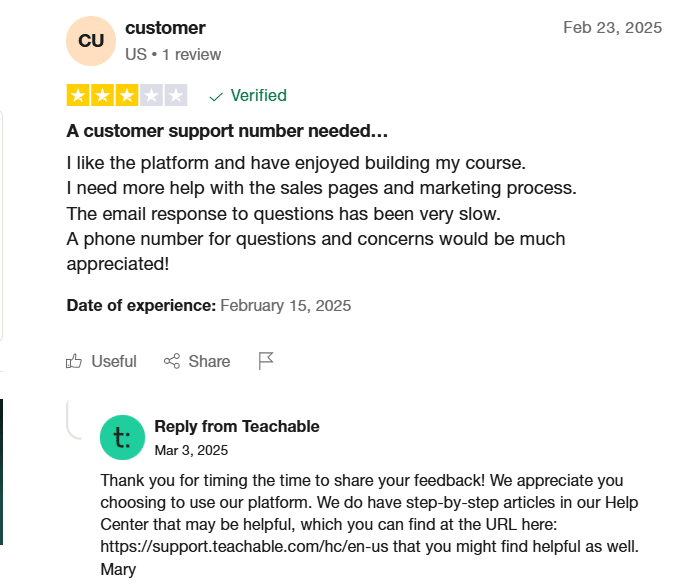
I found this review on Trustpilot where the customer is saying:
Customer Concern:
- The customer how he enjoyed using Teachable to build their course, but has faced issues with support.
- The user specifically asking more guidance on sales page and marketing strategies.
- And, the email response from Teachable was slow, thus he requested a Teachable customer support Phone number option to address the concern.
In response to that Teachable says:
Teachable’s Response:
- Teachable proactively responds to the customer’s feedback and thanks the user for using the platform.
- They directed the customer to their Help Center for an instant solution, instead of offering a Teachable customer support phone number.
- The response does not directly address the slow email response issue.
- The reply is polite but lacks a direct resolution to the customer’s main request for faster or phone-based support.
Conclusion: Contact Teachable Support Via Email, Live Chat & U Training
I hope you find all your queries related to Teachable customer support.
Teachable provides a well-rounded customer service designed to cater to educators, entrepreneurs, and students alike.
You can get a quick solution via live chat, in-depth responses through email support, or self-paced learning with Teachable: U.
Teachable have thought well and created solutions for every scenario to help their educators and students best way possible.
there are multiple ways to get assistance. By leveraging the Help Center, community forums, and Teachable’s extensive knowledge base, users can find answers to almost any question.
FAQs
How do I contact Teachable support?
You can contact Teachable support through email, live chat (for Pro & Business plan users), or by accessing the Help Center.
Does Teachable offer phone support?
No, Teachable does not offer phone support, you can reach out via email or live chat for assistance.
What is Teachable:U?
Teachable:U is a learning hub with training courses, live workshops, and resources for scaling online businesses.
Can students contact Teachable support directly?
No, students should contact the school owner for assistance, but they can refer to the Student Guide in the Help Center.
What should I do if Teachable support is unavailable?
If Teachable support is unavailable, explore the Help Center, community forums, or social media channels for assistance.

