The online course industry is booming, and choosing the right platform is important to your success.
While Teachable is a well-known name in the online learning space, It struggles in some areas, whether you’re looking for more live engagement, better community features, or a more budget-friendly solution, there are plenty of alternatives for course creation and marketing available.
In this guide, we’ll explore the top 7 Teachable alternatives, plus where Teachable struggles, its advantages, features, and pricing compared to its competitors.
Table of Contents
Toggle7 Websites Like Teachable At a Glance
Here’s a quick summary of Teachable competitors.
| Platform | Known For | Starting From |
|---|---|---|
| Podia | User-friendly, no-code course builder, Free plan | Free Plan (10% transaction fee) |
| Thinkific | Flexible, scalable, advanced student assessment tools | Free Plan |
| Kajabi | Advanced marketing tools, all-in-one platform | $149/month |
| Udemy | Large marketplace, free course creation, global audience | Free for instructors |
| LearnDash | Highly customizable WordPress plugin, course design control | $199/year |
| Teachery | Simple, straightforward pricing, no transaction fees | $49/month |
| Terrain | Advanced customization, interactive course creation, student engagement | $59/month |
Advantages To Teachable
Here are some advantages of Teachable.
- Teachable has a user-friendly interface and easy-to-navigate design, which makes it accessible for creators of all technical levels.
- Teachable provides numerous customization options to tailor your course site to your brand, such as themes, fonts, and logos.
- Teachable has numerous gamification tools to create Quizzes and Assessments, Tests, graded certifications, and more for students to make the course more engaging.
- Teachable supports integrated payment processing with built-in payment gateways and multiple payment method support.
- Teachers support marketing tools like affiliate marketing, order bumps, upsells, as well as email marketing to promote your business.
- Teachable has an entirely free account for beginners to sign up.
- All paid plans come with a 30-day money-back guarantee.
- Teachable offers live streaming with embed code for your stream directly from the platform you are using.
- Teachable allows you to set up an affiliate program in your school, which is a great way to expand your reach and increase in revenue.
Where Teachable Struggles
Despite having all those advantages, Teachable struggles in these areas which could be a reason to look for Teachable alternatives.
- Teachable charges 5% transaction fees on lower-tier plans, which can add up for high-volume sellers.
- The pricing is higher than that of other Teachable alternatives, especially for advanced features.
Overview Of Teachable Pricing
Teachable charges slightly more premium as compared to its competitors, which could be one of the biggest reasons to switch from Teachable to another platform.
- Free Plan: $0, $1 + 10% transaction fees, limited features.
- Basic Plan: $39/month (billed annually) or $59/month (billed monthly), 5% transaction fees, additional features.
- Pro Plan: $119/month (billed annually) or $159/month (billed monthly), 0% transaction fees, advanced features.
- Pro+ Plan: $199/month (billed annually) or $249/month (billed monthly), 0% transaction fees, large product limits.
- Enterprise Plan: Custom pricing, 0% transaction fees, enterprise-level features
However, It runs promotional offers like 50% off using the latest Teachable discount code for pro plan.
Now, let’s do a detailed comparison of alternatives to Teachable, which will help you choose the best course creator platform for your needs.
Top 7 Teachable Alternatives – What Platform Is Better Than Teachable?
That being said, there are many other Teachable alternatives that you can try out to see if they suit your needs.
The top competitors of Teachable in January 2025 are:
1. Podia (Best Alternative + FREE Plan)
Podia is a platform designed to make selling online courses, memberships, and digital downloads easier.
Its user-friendly interface with a no-coding facility and cost-effectiveness make it an excellent choice for creators who want a simple platform with good functionality to create their digital storefront.
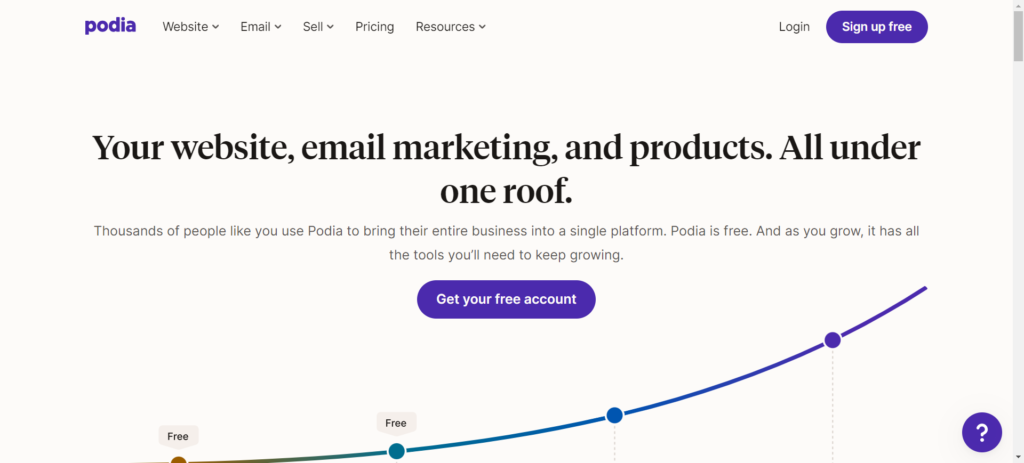
It has additional features like a live-chat option that is not available on Teachable.
Features Included:
- Easy-to-use course builder with video, audio, and text content support.
- Create membership sites with exclusive content
- Sell eBooks, PDFs, and other digital products.
- Built-in email marketing tools to engage with your audience.
- Checkout and buy buttons.
- Live and recorded webinar options.
- Easy to build landing pages.
- Offers Free Trial
Pros:
- Free Plan available.
- User-friendly and intuitive interface.
- Built-in email marketing tools.
- No technical skills are needed to build courses or membership sites.
- Affordable entry-level pricing.
Cons:
- Transaction fees apply to free and lower-tier plans.
- Limited advanced customization options compared to more expensive alternatives.
Pricing:
- Free Plan: No charge; a 10% transaction fee applies.
- Starter plan: $9 per month or $4 per month with annual payment (8% transaction fee).
- Mover plan: $39 per month or $33 per month with annual payment (5% transaction fee).
- Shaker plan: $89 per month or $75 per month with annual payment.
Best For:
Podia is best suited for creators who are just starting out and need an affordable, easy-to-use platform with basic functionality for selling courses, digital products, or memberships.
It’s perfect for those who want to keep things simple without sacrificing essential features.
2. Thinkific (Feature-Rich Alternative)
Thinkific is a feature-rich platform ideal for creators looking to build and scale their online education business.
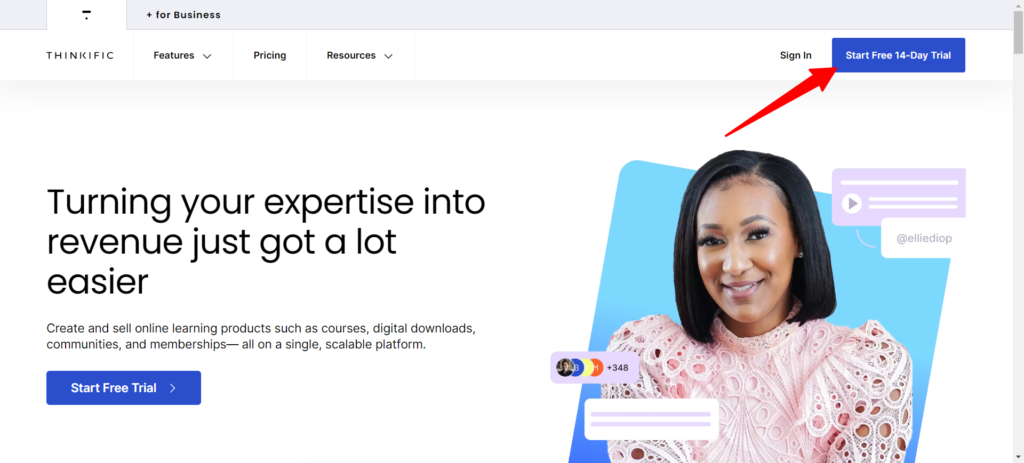
This Teachable alternative is known for its flexibility and offers tools for course creation, student engagement, and business growth.
It also offers additional features like surveys and advanced quizzes that are not available on Teachable.
Features Included:
- Full control over the design and layout of your course site.
- Website and sales page creators
- Multimedia Support for videos, quizzes, surveys, and downloadable content.
- Integrated exams.
- Powerpoint presentation with voiceover included.
Pros:
- Free Plan with access to essential features.
- Highly customizable.
- Advanced student assessment tools.
- No transaction fees.
Cons:
- Pricing can get expensive as you scale.
- No design templates for course creators
- It may have a steeper learning curve for beginners.
Pricing:
- Free Plan
- Basic Plan for $49 per month
- Start Plan for $99 per month
- Grow Plan for $199 per month
- Expand Plan for $499 per month
Best For:
Thinkific is best for creators who need a flexible and scalable platform to grow their online course business.
It’s ideal for those who have or plan to develop a large student base, want complete control over their website and course structure, and regularly conduct surveys and examinations.
3. Kajabi (Price Alternativer)
Kajabi is an all-in-one platform designed for creators who want advanced marketing tools alongside their course creation tools.
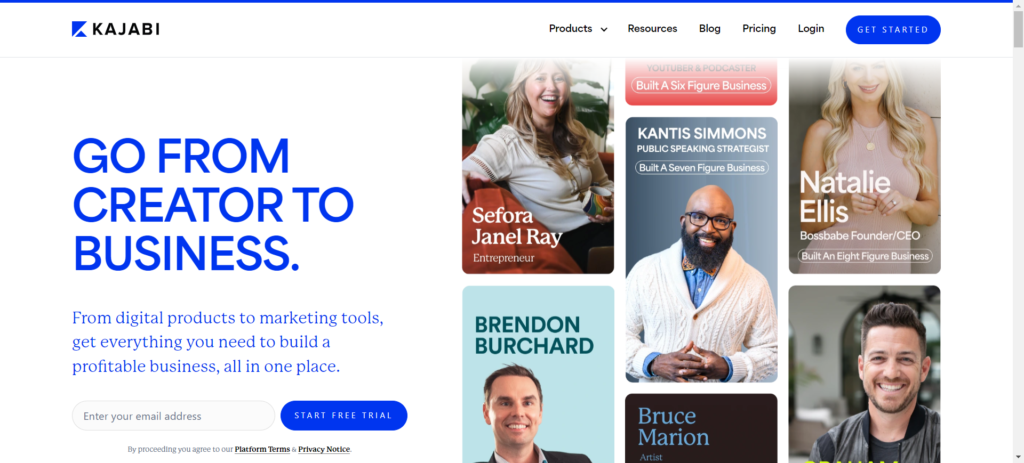
It is specially designed for marketers and can handle advanced features like a sales funnel, email campaigns, marketing, and more.
While it’s pricier, Kajabi’s advanced features make it worth the investment for creators looking to scale.
Features Included:
- Comprehensive tools to build and manage courses.
- No transaction fees
- Advanced marketing tools, including email sequences and sales funnels.
- Podcast features included.
- Landing page builder.
- Mobile app included.
- Drip-feeds.
Pros:
- Advanced marketing tools.
- No transaction fees.
- Built-in podcasting features.
- Highly customizable with mobile app support.
- Supports large-scale operations.
Cons:
- Higher cost compared to other platforms.
- No free plan
- Not for small creators with basic needs.
- Doesn’t work well with live courses
- It is not possible to have complete white-labeling even with its growth and pro plan.
Pricing:
- Basic Plan for $149/month for three items and three pipelines
- Growth Plan for $199/month for 15 items and 15 pipelines
- Pro Plan for $399/month for 100 items and 100 pipelines
Best For:
Kajabi is an alternative to Teachable for established creators and businesses looking to scale with sophisticated marketing tools.
Its pricing and advanced features make it a better fit for professionals who need all-in-one functionality to run their online education businesses.
4. Udemy (Free Teachable Alternatives)
Udemy is a massive open online course (MOOC) provider that allows instructors to create and sell courses to a global audience.
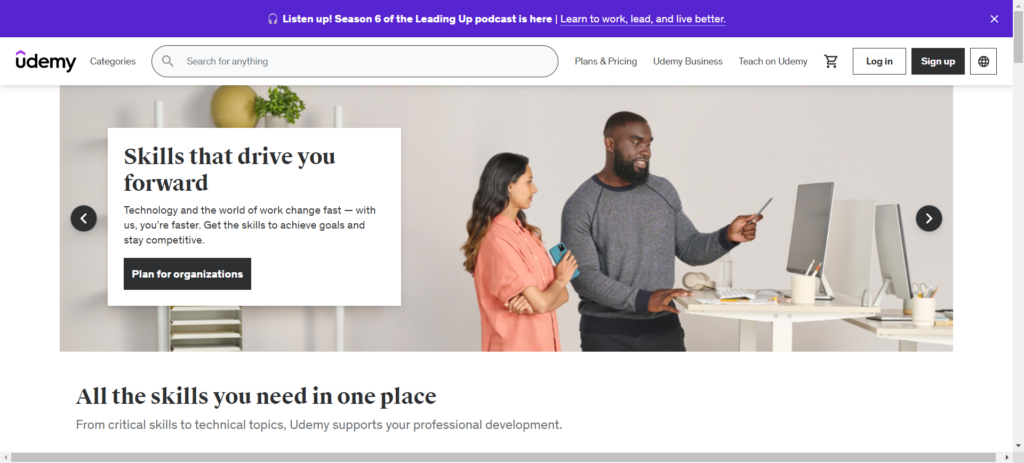
It’s known for its extensive marketplace and free course creation. However, Udemy handles your course marketing.
While they do have a larger global audience, this automated marketing gives you less control over your course than Teachable.
Features Included:
- Access to a large audience of learners of over 40 million.
- Easy-to-use tools for building courses with video, text, and quizzes.
- Free Teachable Alternative comes with an instructor dashboard.
- Access a vast library of resources and instructor support.
- Coupons and Site-wide meals are included.
Pros:
- Free to use for instructors.
- Access to a large, built-in audience.
- Easy-to-use course-building tools.
- No need to manage a separate website.
- Very Supportive community of teachers.
Cons:
- High marketplace competition.
- Limited control over pricing and branding.
- Udemy takes a significant percentage of sales.
Pricing:
Free for instructors.
Best For:
Udemy is best suited for instructors who want to reach a global audience without investing in marketing or website creation.
It’s ideal for those looking to get global exposure and build their brand in the education space.
5. LearnDash (For WordPress Users)
LearnDash is a WordPress plugin that transforms your website into a powerful learning management system (LMS).
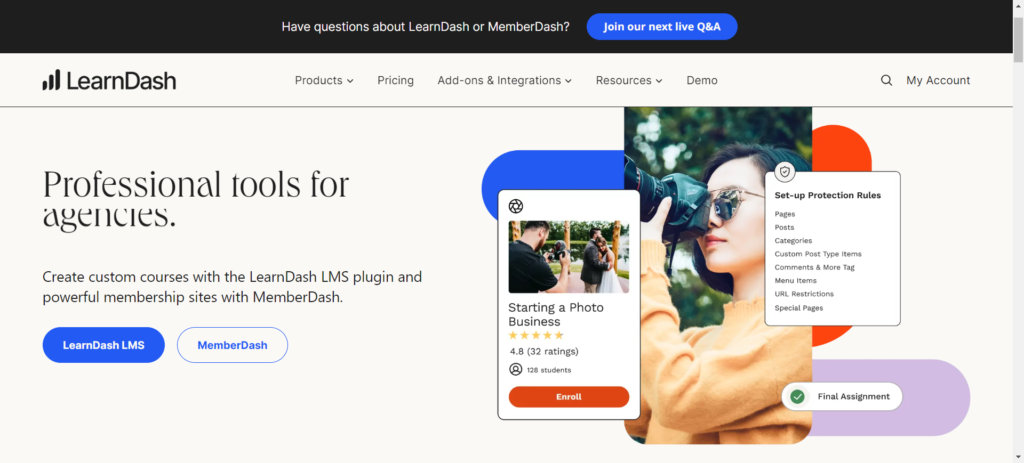
It’s highly customizable and feature-rich. However, it is not a standalone platform; instead, it is built into a WordPress site.
As this is a plugin for WordPress, it does not have community engagement features like the other websites like Teachable
Features Included:
- Drag-and-drop course builder with multimedia support.
- Integrated with WordPress Themes.
- Create complex quizzes with multiple question types.
- Badges and certificates to motivate learners.
- Unlimited students and courses in all plans
- Integrates with a wide range of WordPress plugins and third-party tools.
- Easy community building.
Pros:
- Highly customizable with WordPress.
- No limits on students or courses.
- Full integration with WordPress themes and plugins.
- Advanced quiz features.
Cons:
- Pricier Alternative
- Requires a WordPress website.
- It may have a learning curve.
Pricing:
- Basic Plan for $199/year
- Plus Plan for $229/year
- Pro Plan for $369/year
Best For:
LearnDash is best suited for WordPress users who want to build a fully customizable LMS.
It’s best for creators with technical skills or those who want total control over their course design and functionality
6. Teachery (Ideal For Beginners)
Teachery is a user-friendly Marketplace solution designed for creators who want a simple way to build and sell online courses.
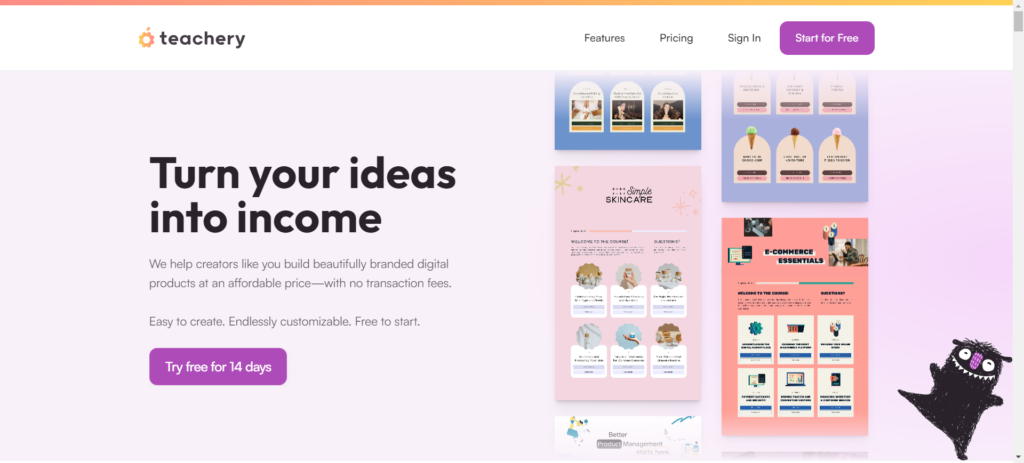
It offers straightforward pricing and no transaction fees. If you are looking for a Teachable alternative that is not only beginner-friendly but also has good customer service, this is the one for you.
Features Included:
- Easy-to-use builder with two pre-designed templates.
- There are no limits on the number of courses or students.
- No transaction fees.
- Basic email marketing tools and affiliate tools are included.
- Mailchimp and ConvertKit integrations
- Product bundles and upsells supported.
Pros:
- No transaction fees.
- Easy to use, even for beginners.
- Simple, straightforward pricing.
- Integrations with popular email marketing tools.
- Good customer support
Cons:
- Limited design customization.
- Doesn’t support PayPal
- Fewer advanced features compared to other platforms.
Pricing:
- Monthly Plan for $49 per month
- Annual Plan for $470 per year
Best For:
Teachery is best for beginners who want an affordable, easy-to-use platform with no hidden fees.
It is for those who are just starting out and don’t need advanced customization or marketing tools with good customer support options.
7. Terrain (Highly Customizable)
Terrain is a relatively new platform for creators looking to build immersive and interactive courses.
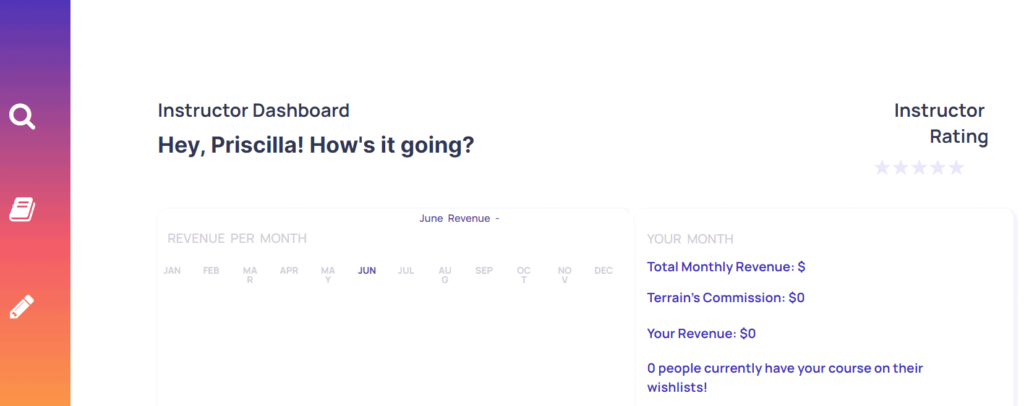
It focuses on enhancing the learning experience with advanced features.
However, Terrain is a newly established platform and does not have a large user base or popularity like Teachable; however, it does show promise as an alternative.
Features:
- Course Builder to create interactive and engaging course content with the most customization tools.
- Build a community around your course with forums and chat.
- Use points, badges, and leaderboards to motivate learners.
- Detailed insights into student engagement and performance.
Pros:
- Advanced customization and interactive features.
- Community-building tools.
- Detailed insights and analytics.
- Great for creating engaging, immersive learning experiences.
Cons:
- Relatively new platform with a smaller user base.
- Slower Dashboard Loading
- Higher pricing for advanced features.
Pricing:
- Starter Plan for $59 per month
- Pro Plan for $129 per month
- Enterprise Plan with custom pricing
Best For:
Terrain is best suited for creators who want to build highly customized and interactive courses.
It is one of the Teachable competitors that prioritizes student engagement and wants to create a unique learning environment.
Conclusion (Websites Like Teachable)
I hope this detailed Teachable alternative article helps.
Now that you know the Best Teachable alternatives and the features they provide, you can experiment with the platforms to find the one best for you.
You can also sign up for Teachable for FREE with their FREE plans and learn the basics of the platform before upgrading to a paid plan.
FAQs On Teachable Competitors
Which platform Is Better Than Teachable?
You can try Podia, Thinkfic, or Udemy. However, it depends on your budget and need, to select a better alternative to Teachable.
Are There Any Free Alternatives To Teachable?
Udemy is a free alternative to Teachable platforms like Thinkific and Podia also offers free plans with limited features.
Is Thinkfic Better Than Teachable?
Thinkfic has interactive and engaging learning tools, such as interactive videos, quizzes, and community features that enhance student engagement, making it a popular Teachable alternative among online course creators.
Which Teachable Alternative Supports Mobile Learning?
Teachable alternatives like Kajabi, Thinkific, and LearnWorlds support mobile-friendly learning, ensuring your students can access courses on their mobile devices.

