Are you an expert in your niche? Do you want to share your knowledge with others?
If yes, create an online business.
But the bigger question is ‘how’. To answer that, this article will guide you through creating an online course for free.
Whether you are looking to upskill people, do something for your interests, or just want to have a source of passive income, this guide will help you do that effortlessly.
So get ready now!
Table of Contents
ToggleWhat Are The Free Course Creation Tools and Software?
Many easy-to-use online platforms make creating courses simple.
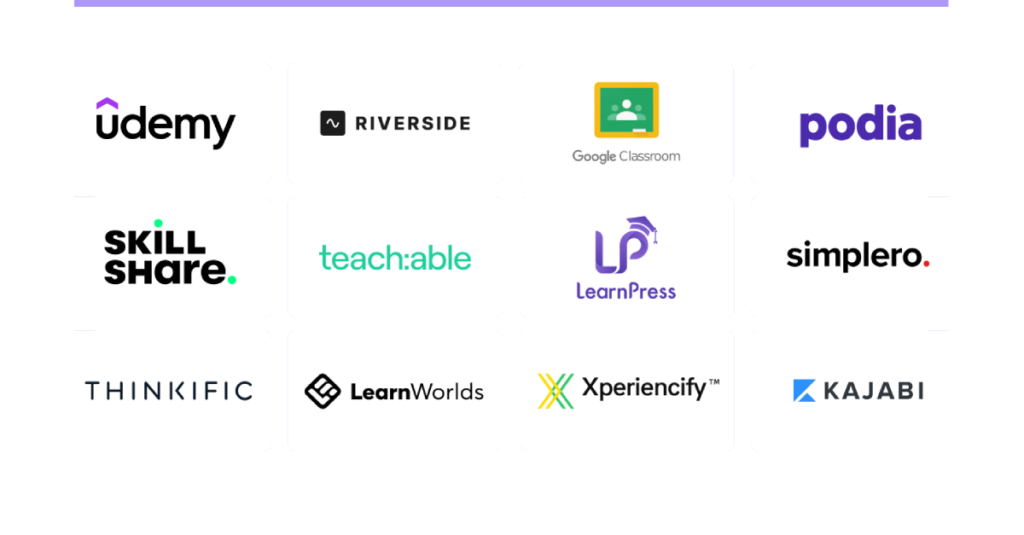
The technical stuff like making videos, hosting them, and marketing might seem hard, but with lots of free tools available now, it’s easy to create a well-organized and engaging course.
1. Course Creation Platforms
There are many websites where you can create and share your online course for free. Some of the most popular ones are:
Thinkific: Can I create a free course? Yes, Thinkific offers Free course creation for all users. It is praised for its balance of simplicity and powerful features. It also offers a range of customizable features and supports various multimedia formats.
Teachable: Although Teachable has paid plans, its free plan lets you create courses and process payments to help you get started.
Google Classroom: Google Classroom is ideal for teachers and schools because it is simple and focuses only on educational material.
2. Video Creation Tools
Most online courses include a lot of video content. The good news is that these videos can be high-quality even if you don’t use expensive video equipment and software:
OBS Studio: This free software helps with video recording and live streaming. It’s ideal for how-to-creating videos or screencasts.
Canva: Canvas is mainly known for its design options. However, it also has a function for video making and editing. It is very helpful in creating presentation and tutorial sections.
iMovie: Any Mac user thinks video making is a resourceful task, but with a program called iMovie, it is free; everyone can learn to make decent movies.
3. Content Hosting Platforms
Once you have perhaps developed your course content, there is the issue of where to host the content. Here are some free options:
YouTube: A very popular site that allows its users to host videos. You can put up videos of your course on YouTube, and you can also make them unlisted or private if you do not want public access.
Vimeo is another amazing video platform that offers its users a free account. However, the account has limitations regarding the volume of content that can be uploaded per week.
Google Drive: For whatever reason, if you need to share documents, slides, or other resources for your students, this storage space is a great fit. When you are just getting started, and there are experiences, every cent matters. But should companies purchase a custom URL for people’s course sites, or would using a free one still be ok?
Should I Purchase a Custom URL Course or Stick to a Free Subject URL?
If you’re new to making online courses and have never had your website before, you might be unsure about spending money on this right away.
But in regards to a website for your course, should you pay for a custom URL, or is a free one good enough?
Renting a course domain, like www.yourcoursename.com, makes your course look more professional and helps with your branding. It also makes it easier for students to remember and can help your course show up higher in search results. However, if you want to keep costs at zero, use a free URL from websites like Thinkific or
Teachable is still a good option. These sites usually give you a subdomain, so as you teach about the course, your chances of getting students improve.
(yicycourse.thinkific.com).
When it comes to custom URL purchase, sites like GoDaddy or Namecheap can provide domain names at relatively cheap prices. If you intend to have a long-term business-oriented course, then it may be beneficial to buy a unique URL. But if you’re starting or testing ideas, using a free URL is a smart choice.
Setting Up an Online Course Website (with a Free URL): How to Do It?
Building an online course website sounds scary, but when faced with the right tools, the task is not so complicated.
Below is an outline of how to create your website easily.
Create a Free Course
As mentioned earlier, free plans are available on Thinkific or Teachable. When you create a free account, you can create and edit your course site.
Edit Your Website
Most website builders today give you ready-made website designs that look professional, so you don’t need to know much about HTML and CSS. Keep these important things in mind:
Homepage: This is the first page of the website where you can show your offer and get students interested. Make it look nice and clearly say what they should do when they arrive on the page.
Course Page: This should include all the important details about the course, like what students will learn, what will be taught in the course, and if there are any topics they need to know before starting.
About page: Tell students about yourself and explain why they should choose your courses.
Contact page: Include a few lines or a contact form with your email address to make it easy for visitors to reach you.
3. Upload Your Course Content
Once your website is established, you will begin to upload your course content. Please be cautious about storage limits, especially if the hosting platform is free. It is also helpful to organize content into modules or sections for ease of following along.
4. Set Up Payment Processing (Optional)
If you want to make money from your free course, you just need to set up a payment process to receive payment from potential students. Thinkific and Teachable are two platforms that make it easy by including payment systems like PayPal or Stripe for you to use.
5. Launch Your Website
Once you have completed the earlier steps, it is time to launch and share your website. Start by posting your course link on social media, during your email campaigns, or on any other platform that your potential students use.
How to Create Your First Online Course?
Creating your first online course can be both exciting and a little scary. Below are steps for you to begin:
1. Find Your Niche
Choose a topic: Select a subject that aligns with your expertise. And one that resonates with your target audience.
Validate your idea: Research about the demand. And ensure that your chosen topic has an eager audience.
Research the topic extensively: Dive deep into your subject matter to provide valuable insights.
2. Set Up Your Course Goals
Before you produce your course content, please explain what you want your students to accomplish upon completing the training. Having course objectives in written form will help shape the content in a manner that is contained and ultimately beneficial.
3. Create a Course Outline
Organize your content logically. Create a storyboard or outline that outlines each modules and lesson. A strong lesson plan means a strong outcome.
4. Create Your Content
Building the curriculum: Organize your content into engaging lessons that flow logically. Make sure to include multiple content formats. This makes the learning experience more engaging.
Small wins: Break down complex concepts into smaller, achievable milestones. This means integrating microlearning.
Active learning: For active learning you can add activities like interactive quizzes & assignments for engagement. Active learning has multiple advantages on passive learning.
Video lessons: Create energetic video content to enhance comprehension and engagement. Make sure your videos do not contain unnecessary pauses and ensure high-quality audio recording.
5. Test Your Course
Now that you’ve put in the hard work. And it looks great! Don’t forget to test it before you launch it.
Check for errors. Whether it’s a video that’s not playing, a broken link, or a quiz that doesn’t record scores, these can ruin the user experience.
Collect feedback: Before going public, get a few people to try it first. Their feedback can provide invaluable insight.
6. Market Your Online Course
Mini-courses: Offer these for free to showcase your expertise and attract learners.
Mini giveaways: Create buzz and expand your reach through exciting giveaways.
E-books: Share valuable insights through free downloadable e-books.
How To Create An Online Course In 5 Steps?
1. Course Format
Before constructing your content, it’s time to select an ideal course format that promotes your curriculum and reflects how you teach and deliver. Here are some common formats:
Written Content: Text-based lessons are great for explaining theories and details. Written content can be easy to create and use.
Quizzes and Assessments: Reinforce learning and help students assess their understanding.
Downloadable Resources: Provide extra materials like worksheets, templates, or eBooks.These downloadable resources add value and can help support your students’ development as they learn.
Interactive Elements: Interactive content such as polls, discussion questions, and a live Q&A can contribute to student engagement. Consider the platforms you are using, especially if interactivity is an important aspect of your course, like a discussion element.
2. Planning Your Course Content
The value of your course, like your course itself, is dependent on how you plan the course content. At the outset, outline your course process from beginning to end:
Course Goals: clarify what learners will achieve after completing your course. Achieve this by setting clear and achievable learning objectives.
Lesson Breakdown: Divide your course into modules or sections based on specific topics. Then, outline your lesson or unit for each module, developing your course structure. This module will allow you to break your course content down into a cogent framework.
Content Timeline: Plan a timeline for creating your content. This course map will help you consider your course content appropriately and avoid being overwhelmed at one time.
Real-world application: Students will be more engaged in your course development so they can see the connection and how it can be applied in a real-world situation. Provide real-world examples, practical case studies, or even a step-by-step procedure for applying what they learned.
3. Tips for Recording Engaging Videos
Video as a teaching tool in the online classroom is a great medium, but recording videos that are both engaging and informative can be difficult. Here are some ways to make sure your video lessons attract attention:
Script Your Videos: Plan what you want to say before recording. This helps you stay focused and cover all the key points.
Keep It Short: Try to keep your video lessons between 5 and 15 minutes long. If a topic needs more time, break it into multiple videos.
Use Visuals in Your Content: Include slides, graphics, and on-screen notes to make your content clearer and more engaging.
Audio and Lighting Quality: Make sure your videos have clear sound and good lighting. Use a good microphone and a well-lit space.
Speak to the Camera: Talk to the camera in a conversational tone. This makes your videos feel more personal and engaging.
4. Building Interactivity in The Course
Adding interactive elements to your course helps keep students engaged and helps them retain information. Here are some ideas:
Quizzes and Tests: After students finish modules, they should have completed a quiz or a test. These can include simple multiple-choice to and T/F questions and or more difficult tasks involving the application of quiz material.
Discussion forums: Create an activity for students to interact with one another and with you. This could be a discussion board or a private social media group. Please encourage students to ask questions, share their observations, and problem-solve collaboratively.
Live sessions: If possible, add appropriate questions and answer sessions or webinars for students to engage and interact directly with you. This is a great way for you to answer questions and provide additional support on the assumptions for learning and content addressed in your course when they arise. This could be a discussion board or a private social media group.
Peer Review: Have students review each other’s work. This helps them learn from each other.
5. Ensuring Access and Inclusion
Making your course accessible and inclusive is important to reach and serve a wider audience of learners. Consider the following:
Subtitles and Transcripts: If you want to help people who are deaf and hard to hear, add subtitles to your content. These will show the words spoken in the video so they can read them. Also, giving them a written version of your video (called a transcript) can help students who like to read or who might not always have good internet access to watch videos.
Mobile-Friendly Content: It’s critical to ensure the students can benefit from your course, which is why your content must be available on mobile devices. Some students would like to learn while out and about, which makes a course that works well on phones and tablets a brilliant idea.
Diverse Learning Styles: People learn differently, so try to engage and incorporate a variety of pedagogical methods in your course. A combination of readings, videos, practical practice, and discussion may cover most learning pathways.
Ease of Language: Use everyday language and do not use jargon unless necessary for particular learning outcomes. Where required, make sure you clearly outline a definition first.
Flexible Learning Paths: If possible, allow students to chart their path through your course. Some students may prefer to keep it structured and go through the content in order.
What Are The Benefits of Creating an Online Course?
Both for you (the course creator) and your students, online courses have several significant advantages:
Passive Revenue: Beyond sharing your knowledge, free online courses can generate passive income. By pricing appropriately, you can create a steady revenue stream.
Worldwide Reach: Unlike your class’ traditional in-person learning environment, online courses allow you to reach potential students worldwide!
Enhance Your Brand: Creating a free online course elevates your status as an expert in your field and builds your brand at the same time. This credibility can attract opportunities for speaking engagements, partnerships, and more.
Flexible Learning Environment: These are structured similarly to traditional in-person classes, but they give students the flexibility to learn at their pace and on their schedule in a virtual environment.
Enhance Your Reach: Teaching online allows you to condense the excess knowledge you have gained through your experiences and curriculum and tell it to far more people than your in-class environment would allow.
Call To Action: Get Started Selling Online Courses Today!
To wrap things up, if you’re really good at something and want to teach others, making an online course for free is a great way to do it.
And this article on how to create an online course for free eases the journey of creating and selling one.
Creating an effective free online course requires careful planning, design, and implementation. Following the steps outlined in this complete guide, you can create an engaging and aligned approach to your objectives.
Remember that every great journey begins with a single step.
FAQs
What types of course creation software are required to craft an online course for free?
Basic tools include online course creation software (e.g., PowerPoint) and video recording/editing tools. Furthermore, a website, LMS platform, or an online course creation platform will be helpful.
Should I give a certificate of completion?
Providing a certificate can add value to your course and entice potential students to enroll. This is especially the case if your course is in a field where certification is important. You can also find free platforms that offer a free certificate issue package.

